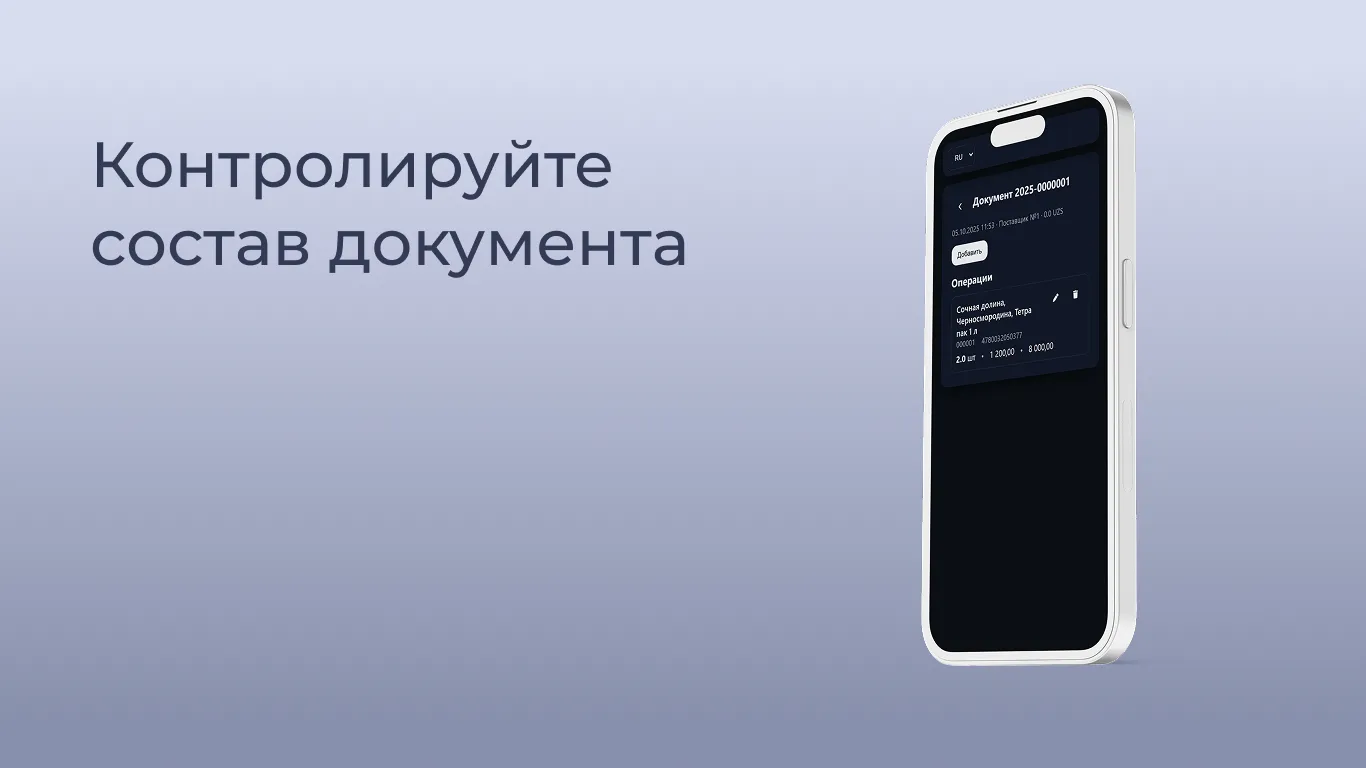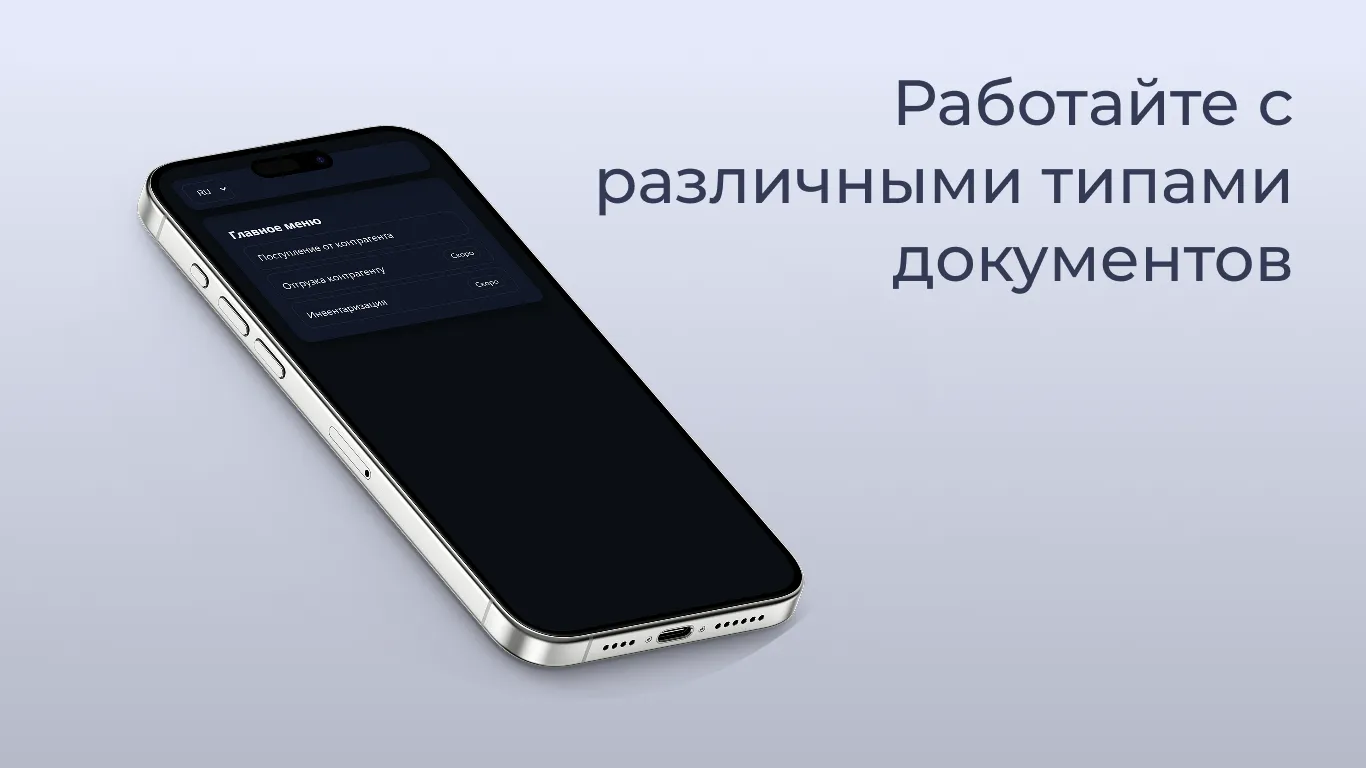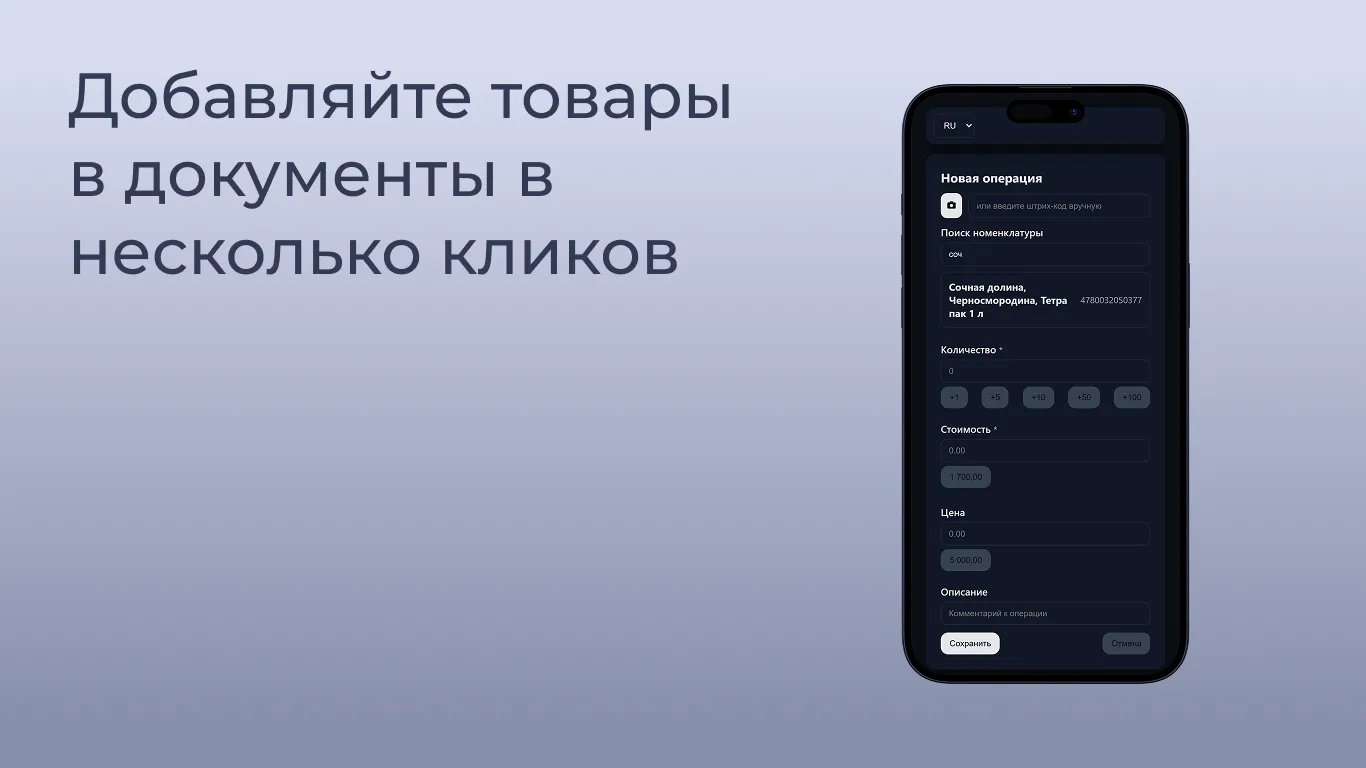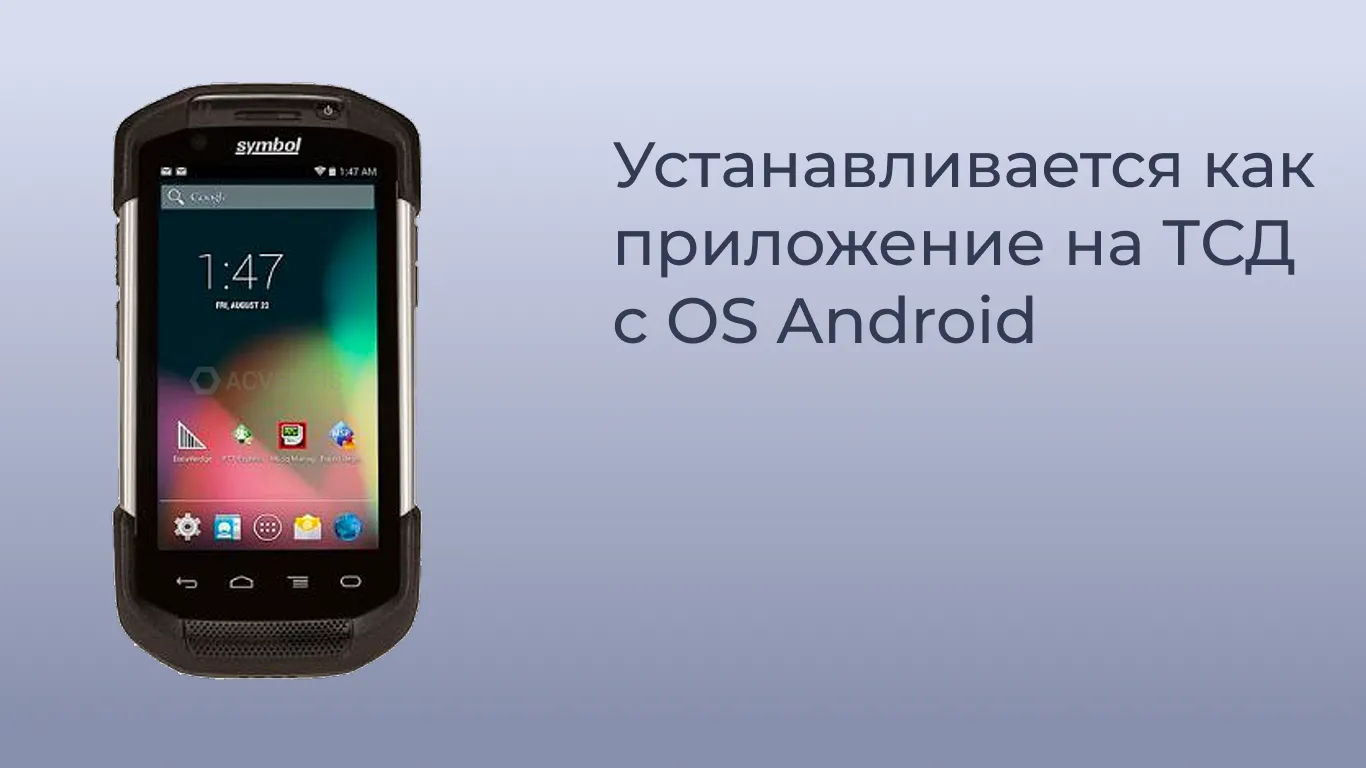PWA application for a data collection terminal (DCT)
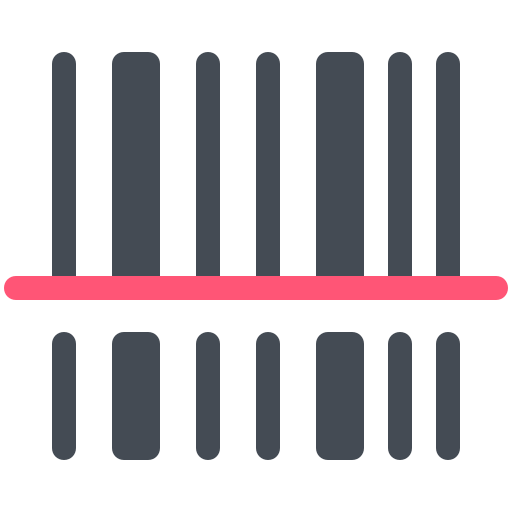
PWA application for a data collection terminal (DCT)
Tovarlarni 2 bosishda qabul qiling — shtrix-kodlarni kamera yoki skaner orqali o‘qing va hujjatlarni REGOS tizimida o‘tkazing.
Free
5.0
159
Screenshots
Description
Lightweight PWA application for data collection terminals and regular smartphones. Works directly in the browser or can be installed as an app on Android and iOS. Scan barcodes using the built-in camera or an external scanner, add items to the document, and post it to REGOS — fast, accurate, and effortless.
How it works
- Connect and open the integration.
- Select the document “Goods Receipt from Supplier” — unposted REGOS documents will load automatically.
- Scan items with the camera or scanner, or find them by name.
- Add products to the document, verify quantity, cost, and price.
- Post the document to REGOS — warehouse records update instantly.
Who it’s for
- Warehouses, retail stores, distribution centers.
- Teams that value fast goods receiving and error reduction.
For developers
Open-source project — connect, fork, and contribute improvements. GitHub: repository link
PWA Installation
Android (Chrome, Edge, Yandex Browser, etc.)
- Open the app link in your browser.
- Tap the ⋮ icon in the top-right corner.
- Select “Install app” or “Add to Home screen”.
- Confirm installation — a shortcut will appear on your desktop and open in fullscreen.
iPhone (Safari)
- Open the app link in Safari.
- Tap the “Share” button (the square with an arrow pointing up).
- Select “Add to Home Screen”.
- Confirm — the icon will appear on the home screen and launch like a native app.
Ratings and Reviews
5.0
Reviews Count: 4
5
4
3
2
1